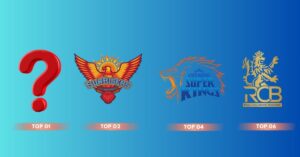Top 10 Best AI Content Writing Tools For Free and Paid
Writing content can be hard work. Whether you’re creating blog posts, social media content, or marketing copy, it takes time and creativity. But what if there was a way to make writing faster and easier?
That’s where AI content writing tools come in. These smart tools use artificial intelligence to help you write better content in less time. Some are free, others cost money, but all can make your writing life much easier.
In this article, we’ll look at the 10 best AI content writing tools available today. We’ll cover both free and paid options, so you can find the perfect tool for your needs and budget.
What Are AI Content Writing Tools?
AI content writing tools are computer programs that use artificial intelligence to help you create written content. They can write articles, social media posts, emails, product descriptions, and much more.
These tools work by understanding what you want to write about and then creating content based on your instructions. They’re like having a writing assistant that never gets tired and can work 24/7.
Why Use AI Content Writing Tools?
Before we dive into our list, let’s look at why these tools are so helpful:
- Save Time: Write content much faster than doing it by hand
- Beat Writer’s Block: Get ideas and inspiration when you’re stuck
- Improve Quality: Get suggestions to make your writing better
- Stay Consistent: Keep the same tone and style across all content
- Work Smarter: Focus on strategy while AI handles the writing
Top 10 AI Content Writing Tools
1. Jasper AI (Paid)
Jasper AI is one of the most popular and powerful AI writing tools on the market. Originally known as Jarvis, it has helped over 100,000 users create content faster and more efficiently.
Best For: Blog posts, marketing copy, social media content, email campaigns, product descriptions
Key Features:
- 50+ Writing Templates: From blog post outlines to Facebook ads, email subject lines to product descriptions
- Boss Mode: Advanced long-form editor that can write entire articles up to 3,000 words
- Brand Voice: Train Jasper to write in your specific brand voice and tone
- SEO Mode: Integration with SurferSEO for optimized content
- Multiple Languages: Supports 25+ languages including Spanish, French, German, and more
- Plagiarism Checker: Built-in Copyscape integration to ensure original content
- Team Collaboration: Share workspaces and collaborate with team members
- Chrome Extension: Write anywhere on the web
- API Access: Integrate Jasper into your existing workflow
How It Works: Simply choose a template, provide some basic information about your topic, and Jasper will generate multiple variations of content. You can then edit and refine the output to match your needs.
Pricing:
- Starter Plan: $39/month (20,000 words)
- Boss Mode: $59/month (50,000 words)
- Business Plan: Custom pricing for teams
Pros:
- Excellent content quality that often needs minimal editing
- Huge variety of templates for different content types
- Great for teams with collaboration features
- Strong customer support and community
- Regular updates and new features
Cons:
- More expensive than most competitors
- Learning curve to master all features
- Word limits can be restrictive for heavy users
- Requires good prompts to get best results
2. Copy.ai (Free & Paid)
Copy.ai has become incredibly popular because of its generous free plan and user-friendly interface. It’s designed to help anyone create compelling copy quickly, even if they’re not professional writers.
Best For: Social media content, email marketing, product descriptions, ad copy, brainstorming ideas
Key Features:
- 90+ Writing Tools: Everything from Instagram captions to email subject lines, blog ideas to product descriptions
- Chat Feature: Similar to ChatGPT, you can have conversations with the AI for more complex requests
- Infobase: Store important information about your brand, products, or services for consistent content
- Brand Voice: Define your brand’s tone and personality
- Workflows: Create multi-step content creation processes
- Browser Extension: Generate content directly in your browser
- Team Workspaces: Collaborate with colleagues and share projects
- 50+ Languages: Create content in multiple languages
- API Access: Integrate with other tools and platforms
How It Works: Choose from pre-built tools or use the chat feature to describe what you need. Copy.ai will generate multiple options, and you can refine or regenerate until you’re happy with the results.
Free Plan Includes:
- 2,000 words per month
- Access to all writing tools
- Chat feature
- 1 brand voice
- Basic support
Pricing:
- Free Plan: $0/month (2,000 words)
- Pro Plan: $36/month (unlimited words)
- Team Plan: $186/month (5 seats)
Pros:
- Excellent free plan for beginners
- Very easy to use interface
- Quick content generation
- Great for social media and short-form content
- Active community and regular updates
- Good customer support
Cons:
- Limited long-form content capabilities compared to Jasper
- Free plan has word limits
- May need multiple attempts to get perfect results
- Less advanced features than premium competitors
3. Writesonic (Free & Paid)
Writesonic is a comprehensive AI writing platform that combines content creation with additional features like chatbots and image generation. It’s designed to be a one-stop solution for all your content needs.
Best For: Blog posts, ad copy, product descriptions, chatbot conversations, landing pages, social media content
Key Features:
- 80+ Writing Features: From article writing to Facebook ads, email campaigns to landing page copy
- ChatSonic: Advanced AI chatbot that’s like ChatGPT but with real-time information and image generation
- Photosonic: AI image generator to create visuals for your content
- Article Writer: Creates long-form articles up to 5,000 words with automatic research
- Landing Page Generator: Creates complete landing pages with copy and structure
- Brand Voice: Maintain consistency across all content
- SEO Checker & Optimizer: Built-in SEO tools to improve content performance
- Plagiarism Checker: Ensure your content is original
- WordPress Integration: Publish directly to your WordPress site
- Chrome Extension: Generate content anywhere on the web
- API Access: Integrate with your existing tools
- 25+ Languages: Create content in multiple languages
How It Works: Choose from templates or use the AI Article Writer for long-form content. You can also chat with ChatSonic for more complex requests or use Photosonic to create accompanying images.
Free Plan Includes:
- 10,000 words per month
- Access to all writing features
- ChatSonic with limited queries
- Basic templates
- Standard support
Pricing:
- Free Plan: $0/month (10,000 words)
- Unlimited Plan: $16/month (unlimited words)
- Business Plan: $12.67/month per user (annual billing)
Pros:
- Comprehensive all-in-one platform
- Excellent value for money
- Strong long-form content capabilities
- Includes chatbot and image generation
- Good SEO features
- Regular feature updates
Cons:
- Interface can be overwhelming for beginners
- So many features might be confusing initially
- ChatSonic has usage limits on lower plans
- Customer support response can be slow during peak times
4. Rytr (Free & Paid)
Rytr is designed to be the most affordable AI writing assistant without compromising on quality. It’s perfect for individuals, small businesses, and freelancers who need good content on a budget.
Best For: Blog posts, social media content, emails, product descriptions, creative writing, business ideas
Key Features:
- 40+ Templates and Use Cases: From blog posts to job descriptions, emails to creative stories
- Multiple Tone Options: Choose from 20+ tones like professional, casual, enthusiastic, witty, etc.
- Language Support: Write in 30+ languages including English, Spanish, French, German, Hindi, and more
- Plagiarism Checker: Built-in plagiarism detection powered by Copyscape
- SEO Analyzer: Optimize your content for search engines
- Rich-Text Editor: Format your content with headings, lists, and styling
- Team Account: Collaborate with team members and manage projects
- Browser Extension: Generate content on any website
- API Access: Integrate Rytr into your existing workflow
- SSML Tags: Add speech synthesis markup for voice applications
- Custom Use Cases: Create your own templates for specific needs
- Export Options: Download content in various formats
How It Works: Select a use case, provide some context about your topic and audience, choose your tone, and Rytr will generate content. You can then edit using the built-in rich-text editor.
Free Plan Includes:
- 10,000 characters per month
- Access to 40+ use cases
- 20+ tones
- Plagiarism checker
- Built-in formatting options
Pricing:
- Free Plan: $0/month (10,000 characters)
- Saver Plan: $9/month (100,000 characters)
- Unlimited Plan: $29/month (unlimited characters)
Pros:
- Very affordable pricing
- Good free plan for testing
- Simple and clean interface
- Fast content generation
- Good variety of tones and languages
- Built-in plagiarism checker
- No learning curve – easy to start immediately
Cons:
- Limited advanced features compared to premium tools
- Character limits instead of word limits can be confusing
- Less sophisticated than high-end competitors
- Limited long-form content capabilities
- Fewer templates than some competitors
5. Grammarly (Free & Paid)
Grammarly has evolved from a simple grammar checker to an AI-powered writing assistant that helps improve your content’s quality, clarity, and effectiveness. While it doesn’t create content from scratch, it’s excellent for enhancing existing writing.
Best For: Editing and improving existing content, grammar checking, professional communication, academic writing
Key Features:
- Advanced Grammar & Spell Check: Catches errors that basic checkers miss
- Writing Suggestions: Recommendations for clarity, conciseness, and engagement
- Tone Detection: Analyzes how your writing sounds to readers
- Clarity Improvements: Suggests ways to make complex sentences easier to understand
- Vocabulary Enhancement: Suggests better word choices and synonyms
- Plagiarism Detection: Checks against billions of web pages (Premium)
- Writing Goals: Set audience, formality, domain, and intent for targeted suggestions
- Performance Stats: Track your writing improvement over time
- Browser Extension: Works on virtually every website
- Desktop Apps: Native apps for Windows and Mac
- Mobile Keyboard: Grammarly keyboard for smartphones
- Document Insights: Detailed feedback on longer documents
- Business Features: Brand tones, style guides, and team analytics
How It Works: Install the browser extension or use the web app, then write or paste your content. Grammarly will highlight issues and provide suggestions in real-time. Click on suggestions to accept or learn more.
Free Version Includes:
- Basic grammar and spell checking
- Limited punctuation corrections
- Basic writing suggestions
- Browser extension
- Mobile app
Pricing:
- Free Plan: $0/month (basic features)
- Premium: $12/month (advanced features)
- Business: $15/month per user (team features)
Pros:
- Works everywhere you write online
- Excellent for non-native English speakers
- Trusted by millions of users
- Detailed explanations for corrections
- Helps improve writing skills over time
- Great customer support
- Regular feature updates
Cons:
- Doesn’t create original content
- Can be overly cautious with suggestions sometimes
- Premium features required for advanced functionality
- May slow down some web applications
- Limited creative writing support
6. Anyword (Paid)
Anyword stands out by using data science to predict how well your content will perform before you publish it. It’s designed specifically for marketers who want to optimize their copy for maximum engagement and conversions.
Best For: Marketing copy, ad copy, email marketing, landing pages, social media ads, performance optimization
Key Features:
- Predictive Performance Scoring: AI predicts how well your copy will perform with your target audience
- A/B Testing Integration: Create multiple variations and test them systematically
- Audience Targeting: Generate copy optimized for specific demographics and personas
- Platform Optimization: Create copy optimized for Facebook, Google, LinkedIn, and other platforms
- Brand Voice Consistency: Maintain your brand’s tone across all content
- Copy Intelligence: Analytics showing what messaging works best for your audience
- Team Collaboration: Share projects and insights with team members
- Chrome Extension: Generate and optimize copy anywhere online
- Integrations: Connect with Facebook Ads, Google Ads, and other marketing platforms
- Custom Models: Train AI on your specific industry and audience data
- Performance Tracking: Monitor how your content performs in real campaigns
- Multi-language Support: Create copy in multiple languages
How It Works: Input your copy requirements, target audience, and platform. Anyword generates multiple variations with performance predictions. Choose the highest-scoring options and deploy them in your campaigns.
Unique Features:
- Performance Prediction: See estimated engagement rates before publishing
- Audience Analysis: Understand what messaging resonates with different groups
- Campaign Optimization: Continuous improvement based on real performance data
- Industry-Specific Models: AI trained on data from your specific industry
Pricing:
- Starter: $39/month (30,000 words)
- Data-Driven: $79/month (unlimited words)
- Business: $149/month (team features)
- Enterprise: Custom pricing
Pros:
- Data-driven approach with performance predictions
- Excellent for marketing teams focused on ROI
- Strong A/B testing capabilities
- Good integration with advertising platforms
- Detailed analytics and insights
- Helps improve campaign performance over time
Cons:
- More expensive than general writing tools
- Focused mainly on marketing copy, not general content
- Steeper learning curve than simpler tools
- Requires understanding of marketing metrics
- Limited creative writing capabilities
7. QuillBot (Free & Paid)
QuillBot is primarily known for its paraphrasing capabilities, but it has evolved into a comprehensive writing assistant that helps improve and refine existing content. It’s particularly popular among students, researchers, and content creators who need to rewrite or improve their text.
Best For: Paraphrasing, rewriting content, improving clarity, academic writing, research papers, avoiding plagiarism
Key Features:
- Advanced Paraphrasing: 7 different modes including Standard, Fluency, Formal, Academic, Simple, Creative, and Expand
- Grammar Checker: Identifies and corrects grammar, spelling, and punctuation errors
- Summarizer Tool: Condenses long articles, papers, or documents into key points
- Citation Generator: Creates properly formatted citations in APA, MLA, and Chicago styles
- Plagiarism Checker: Scans content against billions of sources (Premium only)
- Word Counter: Tracks word count, character count, and reading time
- Translator: Translate text between dozens of languages
- Browser Extension: Use QuillBot on any website
- Microsoft Word Add-in: Integrate directly into Word documents
- Google Docs Extension: Work seamlessly within Google Docs
- Synonym Slider: Control how much vocabulary is changed during paraphrasing
- Freeze Words: Keep specific words unchanged during paraphrasing
How It Works: Paste your text into QuillBot, select your preferred paraphrasing mode, and click “Paraphrase.” The tool will rewrite your content while maintaining the original meaning. You can adjust the synonym slider to control how much the text changes.
Paraphrasing Modes Explained:
- Standard: Balanced changes for general use
- Fluency: Improves language flow and readability
- Formal: Makes text more professional and formal
- Academic: Suitable for scholarly writing
- Simple: Uses simpler vocabulary and sentence structure
- Creative: More dramatic changes with creative language
- Expand: Makes sentences longer and more detailed
Free Plan Includes:
- 125 words in paraphraser
- Standard and Fluency modes only
- 1,200 words in summarizer
- Basic grammar checker
- Limited translations
Pricing:
- Free Plan: $0/month (limited features)
- Premium: $4.17/month (annual billing)
- Premium Monthly: $9.95/month
Pros:
- Very affordable premium pricing
- Excellent for academic and research writing
- Multiple paraphrasing modes for different needs
- Good integration with popular writing platforms
- Helps avoid plagiarism issues
- Clean, simple interface
- Fast processing speed
Cons:
- Limited original content creation capabilities
- Free version has significant limitations
- Sometimes changes meaning slightly during paraphrasing
- Not ideal for creative or marketing content
- Plagiarism checker only available in premium
8. Peppertype.ai (Free & Paid)
Peppertype.ai (now known as Pepper Content) is designed specifically for content marketing teams who need to create high-quality, SEO-optimized content at scale. It combines AI writing with content planning and performance tracking features.
Best For: Blog posts, website content, social media, content marketing campaigns, SEO content, team collaboration
Key Features:
- 30+ Content Types: From blog posts to social media content, email campaigns to product descriptions
- SEO Content Optimizer: Built-in SEO tools to improve search engine rankings
- Content Calendar: Plan and schedule your content marketing campaigns
- Team Collaboration: Assign tasks, share feedback, and manage content workflows
- Brand Voice Training: Teach the AI to write in your specific brand voice and style
- Content Performance Tracking: Monitor how your content performs across different channels
- Competitor Analysis: Analyze what content works for your competitors
- Content Ideas Generator: Get topic suggestions based on trending keywords
- Multi-language Support: Create content in 25+ languages
- Plagiarism Checker: Ensure all content is original
- WordPress Integration: Publish directly to your WordPress website
- Chrome Extension: Generate content while browsing the web
- API Access: Integrate with your existing marketing stack
- Content Templates: Pre-built templates for different industries and content types
How It Works: Start by setting up your brand voice and content goals. Use the content calendar to plan your campaigns, then generate content using AI. The platform provides SEO suggestions and tracks performance once published.
Unique Team Features:
- Content Workflows: Set up approval processes for content creation
- Team Analytics: Track team productivity and content performance
- Client Management: Manage multiple clients or brands from one dashboard
- Content Briefs: Create detailed briefs for team members or freelancers
Free Plan Includes:
- 5,000 words per month
- Basic content types
- SEO optimizer
- Brand voice training
- Basic analytics
Pricing:
- Free Plan: $0/month (5,000 words)
- Premium: $35/month (50,000 words)
- Team: $199/month (500,000 words, 5 users)
- Enterprise: Custom pricing
Pros:
- Strong focus on SEO and content marketing
- Excellent team collaboration features
- Good content planning and calendar tools
- Performance tracking capabilities
- Industry-specific templates
- Regular feature updates based on user feedback
Cons:
- Steeper learning curve compared to simpler tools
- More expensive than basic writing tools
- May have too many features for individual users
- Interface can feel overwhelming initially
- Limited creative writing capabilities
9. Contentbot (Free & Paid)
Contentbot is a versatile AI writing tool that focuses on creating unique, high-quality content quickly and affordably. It’s designed for bloggers, marketers, and small businesses who need reliable content creation without breaking the bank.
Best For: Blog posts, marketing copy, social media content, product descriptions, email marketing, bulk content creation
Key Features:
- 40+ AI Tools: Covering everything from blog writing to social media posts, emails to product descriptions
- Plagiarism Checker: Built-in plagiarism detection to ensure content originality
- Multi-language Support: Create content in 110+ languages including major European, Asian, and African languages
- Bulk Content Creation: Generate multiple pieces of content simultaneously
- WordPress Integration: Publish content directly to your WordPress site
- Browser Extension: Generate content on any website
- Custom Instructions: Provide specific guidelines for more targeted content
- Content Rewriter: Improve and rewrite existing content
- Long-form Editor: Create articles up to 4,000 words with AI assistance
- SEO Features: Basic SEO optimization suggestions
- Team Collaboration: Share projects and collaborate with team members
- API Access: Integrate Contentbot into your existing workflow
- Content Templates: Pre-built templates for common content types
- Tone Adjustment: Choose from multiple writing tones and styles
How It Works: Select a content type, provide your topic and any specific requirements, choose your tone and target audience, and Contentbot will generate content. You can then edit and refine the output using the built-in editor.
Bulk Creation Features:
- Generate multiple blog post ideas at once
- Create several social media posts simultaneously
- Batch process product descriptions
- Generate multiple email subject lines for A/B testing
Free Plan Includes:
- 5,000 words per month
- Access to all AI tools
- Basic plagiarism checker
- WordPress integration
- Multi-language support
Pricing:
- Free Plan: $0/month (5,000 words)
- Starter: $19/month (50,000 words)
- Premium: $59/month (150,000 words)
- Premium+: $99/month (400,000 words)
Pros:
- Good value for money with generous word limits
- Excellent bulk content creation capabilities
- Support for 110+ languages
- Built-in plagiarism checker included
- WordPress integration for easy publishing
- User-friendly interface
- Regular updates and improvements
Cons:
- Less popular than major competitors like Jasper or Copy.ai
- Fewer advanced features compared to premium tools
- Limited brand voice customization
- Customer support can be slower
- Interface feels less polished than some competitors
10. ChatGPT (Free & Paid)
ChatGPT by OpenAI has revolutionized how people think about AI. While it’s not specifically designed for content writing, its versatility and conversational interface make it incredibly useful for various writing tasks.
Best For: Various writing tasks, brainstorming, research, creative writing, problem-solving, content planning, editing assistance
Key Features:
- Conversational Interface: Chat naturally with the AI like you’re talking to a human assistant
- Versatile Writing Capabilities: Can handle any type of writing from emails to essays, scripts to social media posts
- Context Memory: Remembers your conversation history within the same chat session
- Code Generation: Can write and debug code in multiple programming languages
- Research Assistance: Helps gather information and explains complex topics
- Creative Writing: Excellent for stories, poems, scripts, and creative content
- Language Translation: Translate text between dozens of languages
- Editing and Proofreading: Can review and improve existing content
- Brainstorming Partner: Generate ideas, outlines, and creative concepts
- Educational Support: Explains concepts, helps with homework, creates study materials
- Business Writing: Emails, proposals, reports, and professional communication
- Content Planning: Create content calendars, topic ideas, and marketing strategies
ChatGPT Plus Features (Paid Version):
- GPT-4 Access: More advanced AI model with better reasoning
- Priority Access: Faster response times, especially during peak hours
- Plugin Access: Use third-party plugins for enhanced functionality
- Browse the Internet: Get current information from the web
- Advanced Data Analysis: Upload and analyze files, create charts and graphs
- Image Generation: Create images using DALL-E integration
- Custom GPTs: Access specialized versions trained for specific tasks
How It Works: Simply type your request in conversational language. You can ask for anything from “Write a blog post about AI tools” to “Help me brainstorm marketing ideas for my bakery.” ChatGPT will respond and you can continue the conversation to refine the output.
Best Practices for Content Writing:
- Be specific about your requirements (audience, tone, length)
- Ask for multiple variations or approaches
- Use it for brainstorming and outlining before writing
- Request editing and improvement suggestions
- Ask for SEO advice and keyword integration
Free Version Includes:
- Access to GPT-3.5 model
- Unlimited conversations (with usage limits during peak times)
- Basic writing and research capabilities
- Web interface access
- Mobile app access
Pricing:
- Free Plan: $0/month (GPT-3.5, limited access during peak times)
- ChatGPT Plus: $20/month (GPT-4, priority access, additional features)
Pros:
- Incredibly versatile – can handle any writing task
- Natural conversational interface
- Powerful free version available
- Excellent for brainstorming and ideation
- Great for learning and research
- Regular updates and improvements
- Large community and lots of resources
- Can handle complex, multi-step requests
Cons:
- Not specifically designed for content marketing
- No built-in SEO tools or templates
- Can be verbose and may need editing
- Knowledge cutoff date (may not have latest information)
- Usage limits during peak times on free plan
- Requires good prompt engineering for best results
How to Choose the Right AI Content Writing Tool
With so many options available, how do you choose the right one? Here are some things to consider:
1. Your Budget
- If you’re just starting out, try free tools like Copy.ai, Rytr, or ChatGPT
- For businesses with bigger budgets, premium tools like Jasper AI offer more features
2. Type of Content You Create
- For long blog posts: Jasper AI, Writesonic, or ChatGPT
- For social media: Copy.ai or Rytr
- For marketing copy: Anyword or Jasper AI
- For editing existing content: Grammarly or QuillBot
3. Ease of Use
- Beginners should start with simple tools like Copy.ai or Rytr
- Advanced users can handle more complex tools like Jasper AI
4. Team Collaboration
- If you work with a team, look for tools with collaboration features like Jasper AI or Peppertype.ai
5. Language Support
- Most tools support English, but check if you need other languages
Tips for Using AI Content Writing Tools
To get the best results from AI writing tools, follow these tips:
- Be Specific: Give clear, detailed instructions about what you want
- Provide Context: Explain your audience, tone, and purpose
- Edit and Review: Always check and improve AI-generated content
- Use Your Own Voice: Add your personal touch and expertise
- Fact-Check: Verify any facts or statistics the AI includes
- Start Simple: Begin with simple tasks and gradually try more complex ones
The Future of AI Content Writing
AI content writing tools are getting better every day. We can expect to see:
- More personalized content creation
- Better understanding of brand voice and style
- Integration with more platforms and tools
- Improved SEO optimization features
- Better multilingual support
Conclusion
AI content writing tools can be game-changers for anyone who creates content regularly. Whether you’re a blogger, marketer, business owner, or student, there’s an AI tool that can help you write better and faster.
Start with a free tool like Copy.ai, Rytr, or ChatGPT to get familiar with AI writing. Once you understand how these tools work, you can decide if upgrading to a premium tool like Jasper AI or Writesonic makes sense for your needs.
Remember, AI tools are helpers, not replacements for human creativity and expertise. Use them to speed up your writing process, overcome writer’s block, and generate ideas. But always add your own knowledge, experience, and personal touch to create truly valuable content.
The key is to experiment and find the tool that works best for your specific needs and budget. With the right AI writing tool, you’ll be amazed at how much more content you can create in less time.
Ready to try AI content writing? Start with one of the free tools mentioned above and see how it can transform your writing process today!
Frequently Asked Questions (FAQs)
1. What is the best free AI content writing tool in 2025?
The best free AI content writing tools in 2025 are Copy.ai, ChatGPT, and Writesonic. Copy.ai offers 2,000 words monthly with 90+ templates, ChatGPT provides unlimited conversations with GPT-3.5, and Writesonic gives 10,000 words monthly with full feature access. For beginners, Copy.ai is the top choice due to its user-friendly interface and variety of templates.
2. Which AI writing tool is best for SEO content?
For SEO content creation, Writesonic and Peppertype.ai are the top choices. Writesonic includes built-in SEO optimization tools and keyword integration features, while Peppertype.ai offers comprehensive SEO analyzers and content performance tracking. Both tools help create search engine optimized content that ranks higher in Google search results.
3. How much do the best AI content writing tools cost?
AI content writing tool pricing ranges from free to premium:
- Free: Copy.ai (2,000 words), ChatGPT (unlimited), Writesonic (10,000 words)
- Budget: Rytr ($9/month), QuillBot ($4.17/month)
- Mid-range: Writesonic ($16/month), Contentbot ($19/month), ChatGPT Plus ($20/month)
- Premium: Copy.ai Pro ($36/month), Jasper AI ($39/month), Anyword ($39/month)
4. Can AI writing tools replace copywriters and content writers?
AI writing tools cannot completely replace human copywriters and content writers, but they significantly enhance productivity. These tools excel at generating first drafts, overcoming writer’s block, and creating bulk content. However, human oversight is essential for strategy, creativity, fact-checking, and adding personal expertise that resonates with target audiences.
5. What is the most accurate AI content writing tool?
Jasper AI and ChatGPT Plus (GPT-4) are considered the most accurate AI content writing tools. Jasper AI provides high-quality, well-researched content with minimal editing required, while ChatGPT Plus uses the advanced GPT-4 model for superior accuracy and reasoning. Both tools excel at maintaining factual accuracy and producing professional-grade content.
6. Do AI content writing tools help with blog post creation?
Yes, AI content writing tools are excellent for blog post creation. Jasper AI, Writesonic, and ChatGPT can generate complete blog posts from 500 to 5,000 words. These tools help with topic research, outline creation, content writing, and SEO optimization. They’re particularly useful for creating consistent, high-quality blog content at scale.
7. Are AI generated articles penalized by Google?
Google does not penalize AI-generated articles if they provide value to users. Google’s focus is on content quality, originality, and user experience rather than how content is created. AI-generated content that is helpful, accurate, and properly edited performs well in search rankings. The key is ensuring AI content meets Google’s E-A-T (Expertise, Authoritativeness, Trustworthiness) guidelines.
8. Which AI tool is best for social media content creation?
Copy.ai and Jasper AI are the best AI tools for social media content creation. Copy.ai offers 90+ templates specifically for platforms like Instagram, Facebook, Twitter, and LinkedIn. Jasper AI provides brand voice consistency across all social media platforms. Both tools generate engaging captions, hashtags, and post ideas that increase social media engagement.
9. Can AI writing tools create content in multiple languages?
Yes, most AI writing tools support multiple languages. Contentbot leads with 110+ languages, while Writesonic, Copy.ai, and Jasper AI support 25-30+ languages including Spanish, French, German, Italian, Portuguese, and major Asian languages. English typically produces the highest quality results, but major European languages also perform excellently.
10. What are the best AI tools for email marketing content?
For email marketing content, Copy.ai, Jasper AI, and Anyword are top performers. Copy.ai offers specific email templates for subject lines, newsletters, and promotional emails. Jasper AI maintains brand consistency across email campaigns, while Anyword provides performance predictions for email open rates and click-through rates.
11. How do AI content writing tools improve productivity?
AI content writing tools improve productivity by:
- Reducing content creation time by 70-80%
- Generating multiple content variations instantly
- Overcoming writer’s block with creative suggestions
- Automating repetitive writing tasks
- Creating bulk content for social media and blogs
- Providing SEO optimization suggestions
- Enabling 24/7 content creation without breaks
12. Which AI writing tool has the best templates?
Copy.ai has the most comprehensive template library with 90+ templates covering every content type from blog posts to social media, emails to product descriptions. Jasper AI follows with 50+ high-quality templates, while Writesonic offers 80+ templates with additional features like image generation and chatbot functionality.
13. Are there AI tools specifically for marketing copy?
Yes, Anyword and Jasper AI are specifically designed for marketing copy creation. Anyword uses predictive analytics to score marketing copy performance, while Jasper AI offers specialized templates for ads, sales pages, and marketing campaigns. Both tools help create high-converting marketing content that drives sales and engagement.
14. What’s the difference between ChatGPT and specialized AI writing tools?
ChatGPT is a general-purpose conversational AI that can handle various writing tasks through natural conversation. Specialized AI writing tools like Jasper AI, Copy.ai, and Writesonic offer:
- Pre-built templates for specific content types
- Built-in SEO optimization features
- Brand voice consistency tools
- Plagiarism checkers
- Team collaboration features
- Industry-specific training data
15. Can AI writing tools help with content strategy?
Yes, advanced AI writing tools help with content strategy. Peppertype.ai offers content calendar planning, Jasper AI provides content performance analytics, and ChatGPT can assist with keyword research and topic ideation. These tools help plan, create, and optimize comprehensive content marketing strategies.
16. Which AI tool is best for long-form content creation?
For long-form content creation, Jasper AI’s Boss Mode and Writesonic’s Article Writer are the best options. Jasper AI can create articles up to 3,000 words with proper structure and flow, while Writesonic generates comprehensive articles up to 5,000 words with automatic research integration and SEO optimization.
17. How do AI writing tools ensure content originality?
AI writing tools ensure content originality through:
- Built-in plagiarism checkers (Jasper AI, Rytr, Contentbot)
- Unique content generation algorithms
- Multiple content variations for the same prompt
- Integration with Copyscape and other plagiarism detection services
- Original research and data synthesis capabilities
- Brand voice customization for unique perspectives
18. What are the latest AI writing tools released in 2025?
The latest AI writing tools and updates in 2025 include enhanced versions of existing platforms with improved GPT-4 integration, better multilingual support, and advanced SEO features. Major updates include Copy.ai’s new workflow automation, Jasper AI’s improved brand voice training, and Writesonic’s enhanced image generation capabilities.